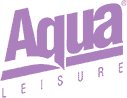With the Coronavirus pandemic affecting us in the United States, there are a few things you can start to do to prevent a complete shutdown of your business if you have online options for sales. Obviously, you can count on having to stay home to work, but that doesn’t mean people aren’t shopping and watching YouTube videos or television while they’re working. That means, they’ll see more commercials than they normally do.
That’s not all. More than likely, after working a while from home, they’ll be media fatigued. They’ll be tired of all the negative information and need a break. That’s when they’ll be turning to social media or YouTube to watch something they can control and less taxing or stressful on their emotions.
Instead of being stuck at home watching President Trump talk about the Coronavirus outbreak, they’ll be watching something more fun. The World Health Organization is hosting live broadcasts of their statements about public health and the current state of health care around the world. It’s a little overwhelming sometimes, think San Francisco or New York’s situation. The health system may be in trouble in the near future.
The stock markets are taking daily up and down turns as Coronavirus continues to spread. So what can you do to help your business during this odd time? Here are three tips we’d like to suggest you and your team create while taking social distancing seriously.
Top Three Ways Businesses Can Use Video During the Coronavirus Outbreak
Create Videos. If you’re a client of ours, we probably have a lot of footage that can be created into short 15 and 30 second ads that can be placed online, on broadcast television and other places to keep your brand top of mind. A lot of people are using video conferencing while remote working, but the bottom line is, they’re still at home. They are still working. They’re also watching TV or YouTube.
One thing we’ve heard is that people are afraid of having a video crew come over to shoot a video. We don’t blame you. And we don’t want to come to your space either! 🙂 People have asked us, “How can you create videos if you can’t shoot?” It’s not as difficult as you think.
Think Graphics and Animation. Graphics and animation videos are the safest way to create video right now. The benefits are: you can create what you want from scratch, you can change it easily, and you can have a professional narrate your video and create something from nothing.
The cons are few: it’s not personable and, depending on the level of animation, it can be come pricier. 2D Animations are the simplest (along with text, etc.) and typically are on the lower end of the investment scale. 3D Animation with high detail work will slide up the investment scale. Here’s an example of each type of video.
Example of Stock Video and 3D Animation
Example of 2D Animation
To Sell or Not to Sell. Now is probably not the time to sell to anyone. Unless you have a product that everyone needs or wants (think toilet paper or hand sanitizer because supply chains are running behind), you’ll want to send a message that is helpful, reassuring, and a reminder that you’re still around. If you’re reaching out with a video, please check that your audio sounds good too. The number one thing we hear people missing is the audio.
Reaching out with video might also mean creating short, personalized snippets for current clients or potential clients sharing how you might be able to help them. This needs to come across personable, relatable, and not like sales pitch.
Create a Strategy. Best case scenario this problem only lasts a few months and we start to move forward. Worst case, we might be looking at a year or more. Based on that we would recommend creating a strategy for the future. Create a strategy for the short-term and the long-term. What marketing activities should be done now and what should be done later?
We don’t want you to be one of the many who are choosing to do nothing. That is not a strategy and not a direction you should choose because many companies are working on what they need to do now and in the next several months. By focusing on the video strategy now, you can find and hire a video production company to execute it quickly when things begin to turn for the better.
One thing to keep in mind, when things start to move forward, they’ll happen quickly. Just like there has been a shortage of supplies like toilet paper and sanitizer, there will likely be a shortage of video production crews. You’ll want to line up those contacts now or you may be waiting while they finish up the work they have. We can see this happening based on our experience from other slowdowns in the economy.