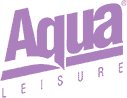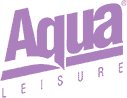Four Strategies for Video Marketing on LinkedIn
July 22, 2019
Video Marketing on LinkedIn
Video on LinkedIn has 3 times the level of engagement versus regular text posts. You read that right, three times! This tells us that if you’re trying to stand out against your competitors, video is the way to go. For this blog entry, we’re sharing with you four types of video you can use on LinkedIn to market your brand. We’ll also pepper in some strategies for using video marketing on LinkedIn.
Initially, LinkedIn seemed a little behind the times when it came to video because they didn’t offer native video posts until the year 2017, well behind Facebook, Twitter, and the rest. But that’s not true anymore. To define native video, they are videos that are uploaded directly to their server and shared on their platform. If you upload a video to YouTube and share it on LinkedIn, LinkedIn may not treat that post the same as if you upload it to their server and shared on their platform.
Does it Work on LinkedIn?
We also learned that LinkedIn videos perform better in terms of watch time…meaning LinkedIn videos have more views once they’re posted versus other platforms. Your connections on LinkedIn will watch your videos because they’re closely related to business, which is what your LinkedIn audience is primarily focused on. They’re not looking for what you did this weekend or what you ate for lunch; rather, they want to learn more about you and how you can help them.
When creating video content, you’ll want to consider this before crafting your message. We know this will come as a surprise, but no one buys because they viewed your video. They buy because they’ve been convinced (by the video) to pick up the phone and call you (a.k.a.: engagement). Since people buy from people, you’ll want to incorporate into your marketing strategy a call to action. Posting a video and adding a call to action will ensure it performs better than those that do not contain a call to action.
Here are the top 4 video marketing strategies on LinkedIn
- Answer an FAQ. Consider your target audience. What do they want to learn? To get to a common list of FAQs, you can simply think about your current clients/customers. What are the most common questions they ask you when or before they work with you? For us, they typically ask questions like, “Can you help me write a script?” or “What color shirt should I wear?” or “Where should I upload this video?” To add a layer to this tip, you should also post this video on your website’s company page…specifically the FAQ section. You can share each video (if you have more than a couple of FAQs, we’d recommend a video for each) on LinkedIn. Again, by posting one FAQ video there, you can drive traffic to your website and increase brand awareness.
- Case Study Video. There is nothing better than sharing what you did for a client or customer. You can take this to the next level by sharing a video where the client speaks to the issues they’ve been struggling with and how things changed once you’ve engaged with them. By having the client tell their story, you’re gaining credibility from the viewer. Consider this, which do you find more credible, sponsored content or a client sharing how they benefited?
- Share a Breaking News Update. If you’re a campaign manager, you’ll want to incorporate into your social media strategy a breaking news segment. Has something changed in the industry? Has something improved in your business? Have you hired someone new who can help you improve your client’s experience? If you’re a real estate agency, you might talk about the latest trends in staging or home sales or mortgage rates. If you’re an air conditioning company, you might share new tax implications to buying a new unit or upcoming government regulations affecting new units moving forward. Whatever the topic, your social platform should reflect your level of experience and knowledge of trends to warrant a breaking news video on occasion.
- LinkedIn Video Ads. Whether you’re a product or service, crafting a LinkedIn message that considers your target audience’s needs and wants can provide a substantial return on investment. Video ads are one of the last ways you should use video on LinkedIn. We say this because there are several ways to use video without additional costs before you should find the need to promote the video to your followers (or outside your network). Our guess is you haven’t reached every one of your connections directly (whether via phone call or email) to introduce yourself or ask if they’d like to talk more.
- BONUS: Introduction Video. Why not craft an introduction email that you can email directly to your contacts? We wouldn’t recommend spamming people, rather, why not send a short video to say thanks for engaging with me on LinkedIn? Or thanks for connecting with me and let me know how I can help you? These are effective tools to help you better connect with your contacts and help them better understand what you do. They can be generic in nature and captured professionally and are sent directly to your contact once you’ve connected. Make them warm, personable, and inviting. Be a partner, not a salesperson.
We hope these tips are useful for your LinkedIn experience. Whether you’re answering an FAQ, helping a potential client understand what you’ve done for others, sharing a breaking news article, or crafting the perfect video ad, it all comes down to engaging with your prospects or referral partners. The more people understand who you are, what you do, and why you do it, the more connected they feel.
Related Articles:
If you’re in a professional field or need to present yourself professionally, you’ll want to hire a production crew who can help you craft the right message and give you that professional look. If you’re not sure who to hire, here are some questions to ask before hiring a production crew… These questions will help you decide if they’re right for you.
How To Use Video and Video Marketing For Your Business
How to Use Video on LinkedIn
8 Video Marketing Campaigns on LinkedIn