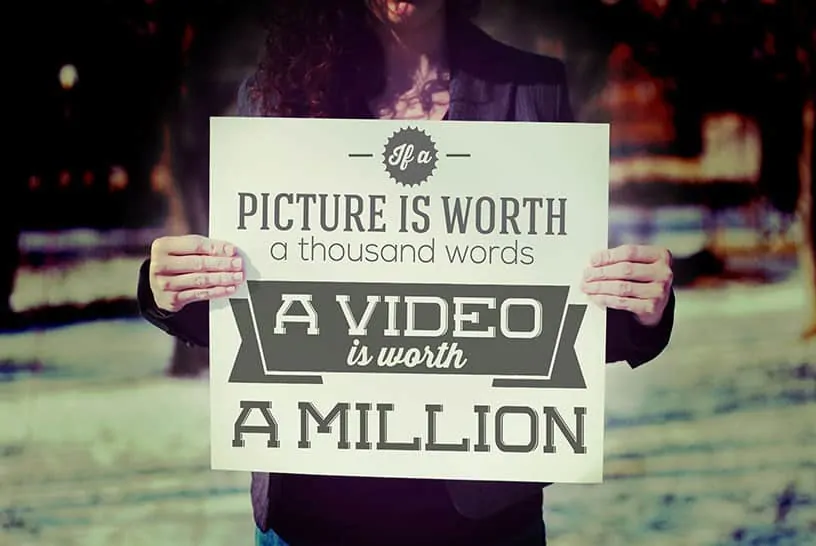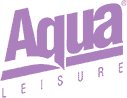How Much Time Does It Take to Make a Video?
You’re asking this question because you want to plan based on the time it takes to make a corporate video. We also know that navigating the world of professional video production can often feel like a journey, especially when it comes to understanding how long the process takes. Don’t worry. We’ll help you along the way.
Whether you’re a business looking to tell your story, a brand aiming to launch a new product, or a corporation seeking to train your staff, knowing the time it takes for your video project is crucial.
This blog post aims to demystify the video production time, providing you with a clear understanding of what to expect and how to efficiently plan your next video project. From pre-production planning to the final edits, several factors play a pivotal role in determining how long it will take to turn your vision into a visual masterpiece.
Factors Affecting Video Production Time
When embarking on a professional video project, it’s important to recognize that several factors can significantly influence the production time. Understanding these elements helps in setting realistic expectations and aids in efficient project planning.
- Project Complexity: The scope and complexity of your video is a major determinant of production time. A simple interview-style video might require fewer resources and less time compared to a high-end commercial with multiple locations, actors, and special effects.
- Pre-Production Planning: This initial stage lays the groundwork for your video. It involves scriptwriting, storyboarding, location scouting, casting, and scheduling. The depth and detail of pre-production can vary greatly, thus impacting the overall time. But planning is the key to a successful completed video project.
- Shooting Schedule: The actual filming of your video can range from a single day to several weeks, depending on the project’s requirements. Factors like the number of locations, availability of talent, and weather conditions can all affect the shooting schedule.
- Post-Production Requirements: After shooting wraps up, post-production begins. This phase includes editing, color correction, sound design, and adding special effects or animations. The complexity of these elements can greatly extend the time needed to finalize the video.
- Revisions and Feedback: Incorporating feedback and making revisions is a normal part of the video production process. The number of revision rounds and the extent of changes requested can impact the timeline.
- External Factors: Sometimes, external factors such as client availability for feedback, holidays, complications in schedules, and other unforeseen circumstances can also affect the production time.
Typical Timelines for Different Types of Videos
The amount of time it takes to make a video can vary greatly depending on the type of video being produced. Here’s are some common types of corporate videos and their typical production timelines:
- Explainer Videos: These are short, engaging videos that explain your product or service. Production can take anywhere from 2 to 6 weeks, depending on the complexity of the animation and the length of the video.
- Corporate Training Videos: The production of these videos can range from 4 to 8 weeks. Factors such as the length of the video, the number of shooting locations, and the complexity of the content play a significant role in determining the time. More locations and more complex may even exceed these times.
- Promotional Videos: Designed to promote a product, service, or brand, a standard promotional video can take 3 to 7 weeks to produce. This timeframe includes scripting, shooting, and post-production. Planning is key for these types of videos.
- Event Videos: Capturing and producing event videos, like conferences or seminars, can be a quick process, usually taking about 2 to 4 weeks. The timeline depends on the length of the event and the complexity of the editing required. No editing means almost immediate turnaround. Editing in presentation slides may require the additional time.
- Testimonial Videos: These videos typically require less production time, often completed within 1 to 3 weeks. The simplicity of shooting and minimal post-production needs can contribute to the shorter timeline.
Note that these are general estimates for time and each video project is unique and can vary based on specific requirements and unforeseen factors. Early and clear communication can help in setting a more accurate timelines for your specific project.

Planning for Efficiency: Tips to Speed Up the Process
Efficient planning is key to speeding up the video production process without compromising quality. Here are some actionable tips to streamline your video project:
- Clear Objective / Message: Before starting, have a clear understanding of what you want to achieve and the message you want to convey. This clarity helps in making decisive choices throughout the production process.
- Detailed Pre-Production: Spend ample time in the pre-production phase. This involves finalizing the script, storyboarding, and planning the shoot meticulously. The more detailed your preparation, the smoother the subsequent stages will be.
- Assemble the Right Team: Having the right talent and crew is crucial. Ensure that your team is aligned with the project’s vision and has the necessary skills to execute it efficiently. Also, it helps to have those who are going to be providing revision feedback to be involved early in the process. New ideas after the fact will only slow things down.
- Efficient Scheduling: We’ll work with you to plan your shoot schedule wisely. We’ll group scenes that can be shot in the same location together to save time. Also, consider the availability of key personnel and locations when scheduling.
- Prepare for Contingencies: Expect and plan for potential delays. Having contingency plans for bad weather or other unforeseen circumstances can keep your project on track.
Setting Realistic Expectations
Understanding and setting a realistic timeline is crucial for the success of any project. As we’ve shared, various factors influence the production time, from the complexity of the project to the efficiency of the planning and execution stages. Whether it’s a quick-turnaround explainer video or an extensive corporate training series, each project requires a tailored approach to meet its unique demands.
Remember, effective communication with your video production team is key to setting realistic expectations. It’s important to be clear about your vision, goals, and deadlines from the outset. A professional video production company, like Plum Productions, will guide you through the process, helping to manage time efficiently while ensuring the final product meets your standards.
Ultimately, the time invested in creating a professional video is an investment in your brand’s message and reach. By understanding the intricacies of video production time, you can plan better and achieve a final product that resonates with your audience and fulfills your business objectives.
Related Posts:
How to Make a Corporate Video Production Successful
How To Use Video and Video Marketing For Your Business
Images created by CHATGPT