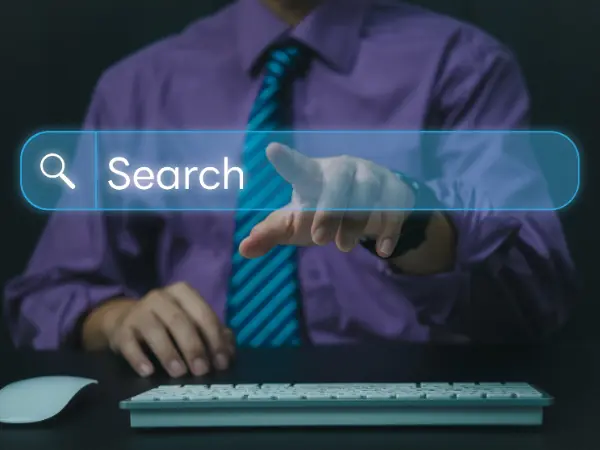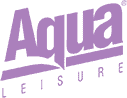Yes, Video On Your Website Improves SEO
Can video improve your SEO ranking in search? We find that it helps in an indirect way. Having a strong online presence is crucial for businesses to reach their target audience and stay competitive. Search engine optimization (SEO) plays a vital role in ensuring that your website ranks high on search engine results pages (SERPs). While there are many strategies to boost your website’s SEO, one often overlooked method is incorporating video content into your business website.
The Power of Website Video
Video has become an incredibly popular form of content consumption and an effective means to promote or convey a message. According to recent studies, 85% of internet users in the United States watch online videos regularly. Additionally, over half of consumers want to see more video content from the brands they support. We’ve even seen a rise in introduction videos.
From product demonstrations and customer testimonials to behind-the-scenes footage and educational tutorials, video allows businesses to communicate their message effectively and engage with their audience in such a way that builds trust and creates a connection between the business and the viewer. By adding videos to your website, you provide visitors with diverse media options that cater to different learning styles while keeping them on your site longer…leading to improved SEO.
The Impact on Website SEO
It’s no secret that search engines love rich media content like images and videos. When it comes to ranking websites, search algorithms take various factors into account – including user engagement metrics such as time spent on site and bounce rates. Video easily adds time spent on your site while they view your content.
A well-optimized video embedded within your webpages can significantly enhance these metrics by increasing dwell time – the amount of time users spend actively engaging with a webpage before returning back or navigating elsewhere. As visitors stay longer on your site watching informative or entertaining videos related to their interests or needs, it signals search engines that you have valuable content worth promoting.
Title Tags: Incorporating Keywords
Title tags play an essential role in helping both users and search engines understand what a webpage is about. Including relevant keywords in your video’s title tag can improve your website’s visibility on SERPs for those specific terms.
For example, if you have a video tutorial on “how to bake a cake,” incorporating the keyword “cake baking tutorial” into the title tag will increase the chances of your video appearing in search results when someone searches for that particular topic. This increases organic traffic to your site and boosts SEO rankings.
Video Transcriptions On Your Website: Boosting Keyword Density
In order for search engines to understand what a video is about, it’s crucial to include transcriptions or captions. Not only do they provide accessibility benefits for users with hearing impairments, but they also contribute to SEO by enhancing keyword density within the page itself. While YouTube usually generates a transcript automatically, the transcript typically does not embed into your site; therefore, you should embed one yourself.
Crafting accurate transcriptions that capture key phrases and industry-specific terms directly related to your content helps search engines recognize the relevance of your videos and webpages more effectively.
Social Sharing: Increasing Backlinks & SEO
One major factor that affects SEO is backlinking – when other websites link back to yours. By having engaging videos on your business website, you increase their shareability across social media platforms like Facebook, Twitter, LinkedIn, and YouTube. When viewers find value in these videos and share them with their network, it generates more exposure for your brand while creating valuable backlinks – ultimately contributing positively towards improving SEO rankings.
Here’s an interesting video that helped one nonprofit understand what they do with their 5k Race in raising funds to help those in need. This video lived on a website that kept people engaged because it was fun to watch, entertaining, informative, and visually appealing.
(Did that entertain you? Did you watch some of the video? You just spent a little more time on our blog post, didn’t you?)
The Mobile Advantage
In recent years, mobile usage has skyrocketed globally. Over 50% of online searches now come from mobile devices rather than desktop computers. Websites with embedded videos are proven to be more mobile-friendly compared to pages filled solely with text-based content or heavy images since they tend not only load faster but also offer an interactive experience without overwhelming small screens or draining data plans excessively. This mobile advantage further enhances user experience, which search engines prioritize when determining SERP rankings. A seamless mobile experience that incorporates engaging video content will help your website rank higher in searches conducted on smartphones or tablets.
With mobile use increasing so dramatically over the past decade and the ability to stream video increasing at the same time, any business can catch the potential customer when they want information. The new SEO is really about being the solution to their problem (search) when they need it.
Conclusion
We believe that integrating videos into your business website is a powerful SEO strategy that can significantly improve both user engagement and organic search rankings. When you optimize your video’s title tags, include transcriptions for improved keyword density, and leverage the shareability of videos across social media platforms to increase backlinks, you create an online environment that can captivate visitors while boosting the visibility of your brand on search engine results pages.
Incorporating video content is not just optional – it’s an essential component of any successful digital marketing campaign. Start harnessing the power of video today to enhance your SEO efforts and connect with your target audience. If you don’t, your competitors will.
Related Content:
8 Important Reasons Businesses Should Have a YouTube Channel
What Is An Instructional Video?