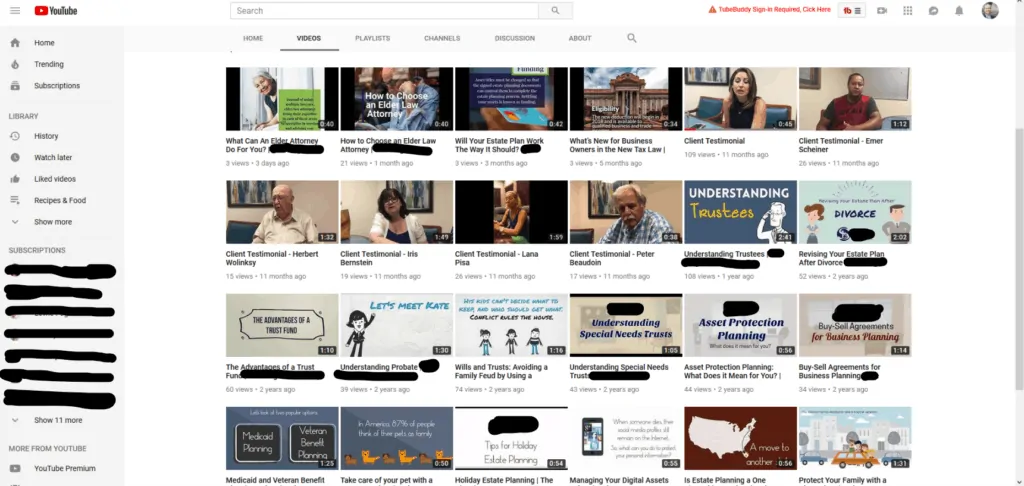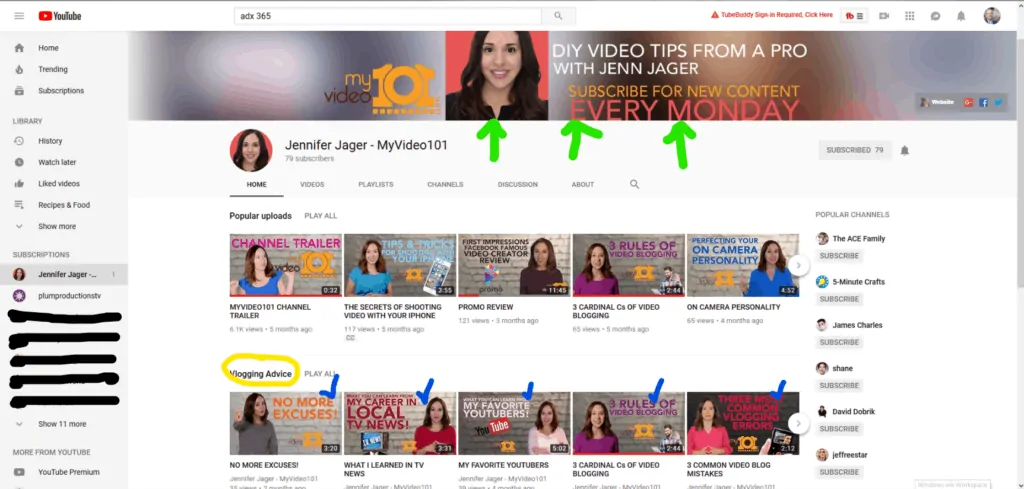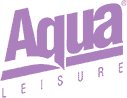How To Prepare For Your Shoot
You’ve decided to create a short video (or a series of videos) to help your business improve it’s Search Engine Optimization (SEO). If you want to help your potential customers understand who you are, you’ll want to prepare for a great shoot. You should get lots of tips from your video production company (if you’ve hired one) on how to set up or prepare your office for the video shoot. If not, you may want to ask more questions of your video production company or find a new one. After all, it should be easy, not stressful to create your video.
So, what do you need to do? Here are some of the top steps to preparing your office for a video shoot:
- Get the Shoot Scheduled. Obvious, yes. But if it’s not scheduled, people can’t plan. Once it’s scheduled, communicate the shoot date to your team and make sure they’re ready. Make sure they know what’s happening and when it’s happening that day. You may not have this information, but it should be shared before the day of so everyone is ready and knowledgeable about what is happening.
- Prior to the Shoot Date. A day or two (or more, if needed) walk through the office with a different set of eyes. Look for opportunities to tidy up, clean up, and put away all the extra stuff you and your team have collected over the years that is unnecessary to the video. For example, take a look at this photo of an office prior to the shoot. If we had to take a few shots of someone working at their desk, what would look better? The before photo or the after photo? Remember, you want it to look like someone is there working regularly, but not like they’re a “pack rat” or “file piler.” You want to look organized and effective. Here’s a messy and a clean version of an office space:


- Do You Need Props? You might need some props or areas where you can show some client interaction or work shots. The video below shows B-Roll (secondary video) shots of employee interactions…notice it’s clean and visually appealing. Each area was selected prior to the shoot to ensure the best possible shots were incorporated into the video. One other thing to think about: if your office decorates for any holidays (Christmas, Thanksgiving, Halloween, Valentine’s Day, etc.) all the decorations need to be removed from the office or else you’ll look like you celebrate that holiday every day of the year in your video! Probably something you want to avoid.
- Looking Good? The other question we get a lot is what to wear on camera. That is a great question and we’ve answered it here in this blog post about What to Wear On Camera. The key is to look your best on camera and what you choose can make a difference. Solid, warm colors are best. Refrain from wearing black, white, or red; and refrain from wearing certain patterns that buzz on camera. If you’re going to wear jewelry, don’t wear dangling jewelry because it can make noise when you speak. Finally, bring options. Again, refer to our previous post if you want to learn more.
- Script Ready? Whether we create your script or you’re creating the script, it must be ready to go before the day of the shoot. We’ve pushed back shoots because clients weren’t prepared and the script didn’t align with the objective of the video. It’s critical to get a video production company who can get that script to you well enough in advance so you’re ready to perform it. We shoot to the script, so having this prepared will make your shoot go very smooth!
You may not have any questions after reading this, but if you do, feel free to pick up the phone and call us if you have any questions. We don’t mind if you’re not a client, we just want to make sure your shoot goes smoothly.
Related Posts & Articles:
How to Dress for a Video Shoot