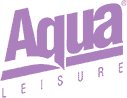You’re probably reading this because you want to improve your website’s SEO. You’ve heard that video on your website can help SEO, but you’re looking at your computer and decided, you need a topic. You could write about your topic, or you could do a video. While we’ve given tips about How To Set Up Your Video Correctly, coming up with the topic can be a little difficult. This blog post is about picking a topic and running with it!
The How-To-Video
Videos that describe how to do something can be very helpful for your potential customer. After all, they need help. Why not be the solution? For example, about 4 weeks ago I needed to learn how to hang a flat screen television to a wall. The directions that came with the hardware wasn’t helpful, so I Googled it. I found hundreds of videos, but I selected the one that was titled correctly and after a few seconds began to teach me how to successfully hang the TV. (Side note, the TV is still hanging on the wall — Success!)
ScreenCasting
A different version of a video How-To-Video, but an important one. If you have something to show or describe on your computer screen, use ScreenCast or CamStudio. They capture what you are doing on your computer screen. I have used this program when I need to show someone how to set up an account on a website or how to make changes to a computer setting for better video viewing.
Video Interview
This is where we can come in to compliment your activities. Conducting interviews of clients or important people in your field of business can add value to your website. We’ll help you make the interview look professional and insightful. We’ll make sure you stay on topic and relevant to your audience.
Frequently Asked Questions (FAQ)
Do you have a list of questions that potential clients ask frequently? Or do you have a list of questions that existing customers ask? Put together a list of frequently asked questions for them to refer to before sitting down with you. For example, a dentist might answer questions such as, “How do I prepare for my root canal operation?” or an Estate Planner might do an FAQ video about, “What documents do I need before I meet with my Estate Planner?” These can assist in SEO as well as help your customers/clients.
These are just a few options when deciding on what type of videos you can use for a blog and how you can use them. If you would like us to help you plan some of these out, simply give us a call.