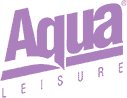Google is the largest and most used search engine online. It seems everyone knows that, but did you know that YouTube is the second largest search engine online? Owned by Google, it has quickly become the next most used search engine. This is why you must use YouTube as a part of your marketing plan. What better way to use YouTube than to provide Google/YouTube with high quality video that educate the consumer about your business? Here are a couple of other tips:
- Make Your Channel Your Own. When someone lands on your page, do they know it is yours? Do they recognize your brand? Too many people start a YouTube Channel, but do not brand it. It should look and feel similar to your overall branding strategy. This should also include your video. Make sure the video you place on your channel matches your brand. This should include when you comment on others’ videos.
- Provide Content. We like to say, if a picture is worth a thousand words, then a video is worth a million. Content is king with Google, and the same applies to YouTube. Your videos must be original and interesting. When others comment on your video, YouTube and Google give it more importance. The video must also represent your brand. It is also important that you have a lot of content. It is perfectly fine to upload multiple videos about an interesting and related topic to help you build SEO about that topic. If you can provide information that is hard to find anywhere else, you’ll also attract multiple viewers and give them a reason to comment.
- Get Them Clicking. Within YouTube is a fantastic function called Annotation. Use that function to get people to click through to a page that you decide. Think of this as a sales funnel. If they found you via Google, clicked on your YouTube page, and watched the video, you must give them a reason to move to your webpage or other sales action. Whether you’re raising money for a fundraiser or educating people and want them to buy your book, a video with an annotation built in will lead them to the link to buy. Use this. Get them clicking by also getting them to comment on your video. Best way to make this happen is to get them to see an annotation telling them to do so or getting the person in the video to request for feedback or comments. Build it into the video.
- Use Links. No. We don’t mean pay for links; we mean link all of your content. If you write a blog about a topic that is highlighted by your video, embed or link (or both) to that video. This builds an SEO web that helps Google and YouTube better understand how the topic is related.
Finally, if you need any help getting that video going, let us know. We can help!