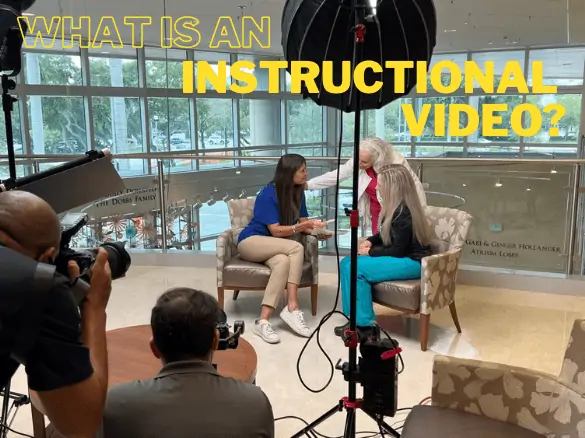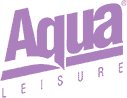What is an instructional video?
An instructional video is any video that shows the viewer how to do something or gain knowledge. It can be anything from showing a process in the physical world or using a software application to teach soft skills such as leadership, customer service, values, etc.
Instructional videos are the most engaging and cost effective way to implement systems within your organization!
Every business or organization has systems in place that allow their workforce to move the organization forward, and it doesn’t really matter which industry you serve. We all can agree that effective implementation of these systems are what make business or organizations successful. There are several ways systems and tasks can be taught within an organization. The most common way this happens is by learning from one member to another, by text or by Plums Production’s favorite: An instructional video.
Let’s dive into why instructional videos outperform verbal and text as a way of teaching systems within your organization:
Video versus Verbal
Each time a new member joins the team and you have one of your old members, most likely a higher paid employee, teach the new member the systems within your organization it requires the higher end pay employee to take time out of his/her productive day to go over all the systems and information with this new member, and what happens if the new member doesn’t get the message the first time. They have to go over everything one more time…which means more time and money spent not working in your business. Here is the worst case scenario: What happens if this experienced employee leaves? Do you have another team member that knows as much about your systems as they did? If not, will you be able to recover as quickly now without that experienced team member? To overcome this, Instructional videos can be played as many times as you like, they can show visually your work spaces, usage of tools, and most importantly they will live forever.
Video versus Text
There is really no competition when comparing text and video. In this digital landscape, video is shown to generate 1,200% more shares than images and text combined, and in terms of engagement, the chances of capturing your viewer’s attention is much higher when video is used, as opposed to plain text. This is because video can be more entertaining and engaging, plus it can visually represent the message you are trying to convey.
For example: If you own a restaurant and want to explain to a new server the systems inside your restaurant, an instructional video can show visually how the buttons on the POS system look, can show where everything is, what are the values of your organization and how things should operate. Video just uses the combination of visual aesthetics and audio to represent more clearly the whole picture.
Here are a few tips from your Plum Productions team on how to create a compelling instructional video:
- Define the goal of your instructional video: Who is it for and what benefits will it bring for your organization or to the individuals watching it?
- Write everything down: When creating an instructional video, time is critical and it’s important to narrow down the information to exactly what the user needs. Recent studies have shown that the majority of viewers want informational and instructional videos to be less than 20 minutes, with a preference toward the 3-6 minute ranges. (Source). This means that you should make your video as long as it should be to get the job done properly, but as short as possible.
- Stabilize: Keep your camera on a tripod for stability,
- Audio: Use an audio recorder to capture audio cleanly.
- Focus: Check your focus. We don’t want blurry shots!
- B-Roll: Support what you are saying with animations or B roll. B-roll is simply secondary shots that support what is being said. These can help simplify complicated concepts and show visually what is being said, because there is no better way to explain what you are saying than to show it!
Are you ready to create a compelling instructional video? Here at Plum Productions we do instructional videos often and we are ready to help you! Let us know if you have any questions or want to find out more information.
Possible Instructional Video
Source & Related Articles:
The Three Types of Videos Your Business Must Have This Year!
How To Use Video and Video Marketing For Your Business in 2021